
Hi everyone! I’m very flattered to have been asked to create a post about the process in which I work here at Ten-Paces. It’s really only recently that I feel that I’ve found a specific process that works for me. The unfortunate thing however, is I don’t really have any special tricks up my sleeve to share. I use Photoshop in the most basic way possible. Nope, no gradient maps or obscure photoshop-shortcuts here...My process is actually pretty simple. My secret is basically...spending an immense amount of time on the initial sketching stages and the pencil drawing.
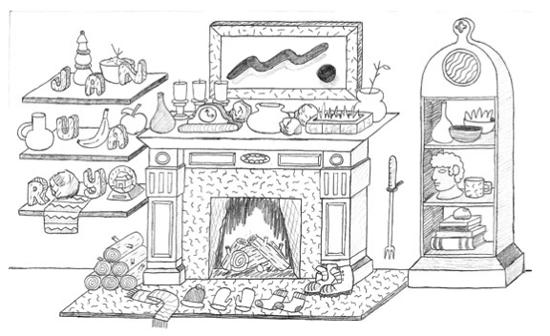
So, I started out with Rand Renfrow’s amazingly fun sketch for The January desktop for The Fox is Black!
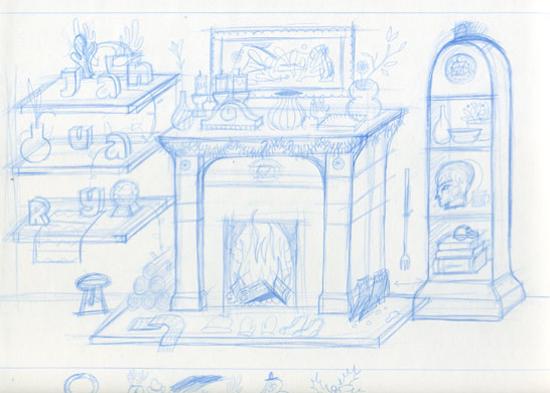
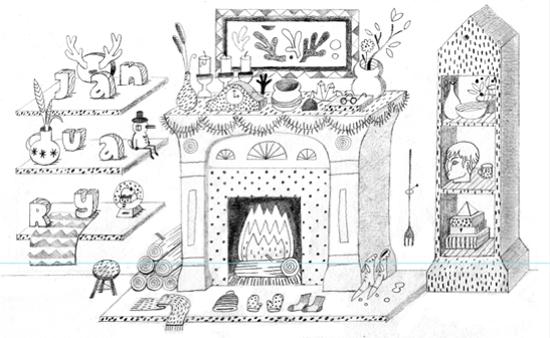

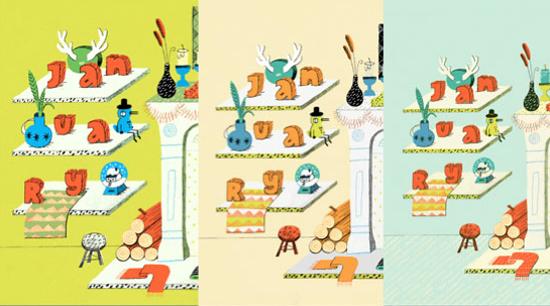
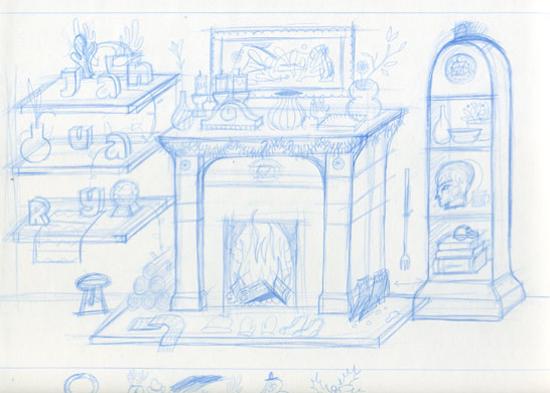
I start out by doing a rough sketch in blue to figure out placement and composition. This is the stage where I become most obsessive. The biggest tip I could give anyone is not to rush through this stage!
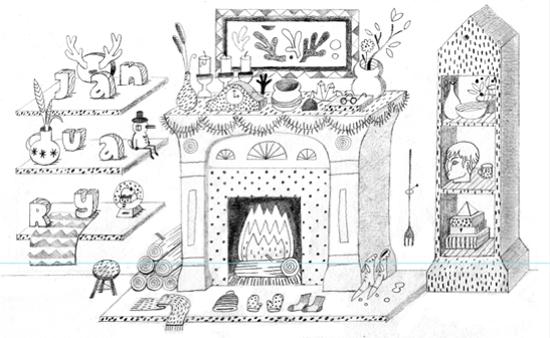
Julianna: After this step I sometimes use the light box to trace in pencil. I usually don’t follow my initial sketch too strictly or else I feel the drawing ends up a bit stiff. I tend to work a bit impulsively, making changes as I see fit and allowing mistakes to happen and become a part of the piece. The original sketching and drawing probably take up around half of the time when creating a piece. I’m also not afraid to start over completely. I probably drew this entire drawing twice before I was satisfied with it.

Once the piece is scanned in, I clean up the drawing a little, keeping in certain mistakes that possibly add to the drawing and taking out others that detract. Then I add some random flat colors. Photoshop is pretty much like a coloring book to me, I don’t use it to do anything fancy, although I do usually keep all my colors in separate layers. After the spot color, I selectively color in some of the lines, or erase them altogether where the drawing calls for it.
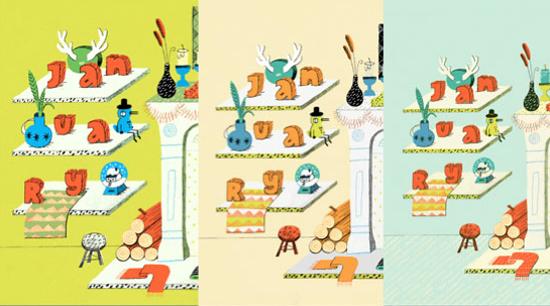
Choosing a color scheme also takes a lengthy amount of time within my process. Digital color does not come to me as naturally as when I use real paint, but I often find myself turning to it just because of time restraints. This is the point where there is a long period of staring at my computer screen, making minuscule adjustments, and experimenting until things feel somewhat right. Above are only a few of the color combinations I was working with for the desktop.


Voilà. And that is how the January desktop came to be! Thank you for reading and I hope some people will find this helpful!
A super thanks to Julianna for sharing her process for this piece. Her desktop is still available for download on The Fox is Black - so make good use of it for the next week! Keep your eyes peeled as February approaches for a desktop by Rand Renfrow!

This is soooo great ! Thanks
ReplyDeleteI am much more impressed because this is actually my desktop image !! :D
I'll admire it more now :)
This was so neat! I love reading about other artists' processes. I'm always super fiddly, with the colours, too. I am an Hue/Saturation slider adjustment junkie in Photoshop haha
ReplyDelete